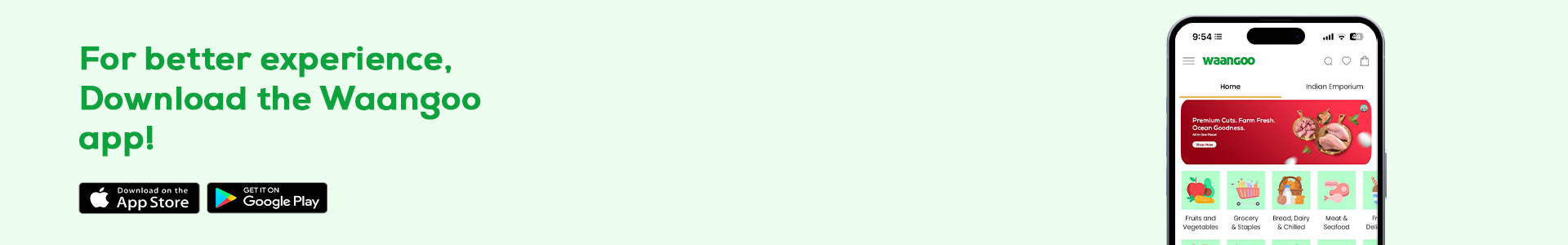Simply browse our products, click “Add to Cart,” then click the “Cart Bag” icon and proceed to checkout. After that, enter your shipping address, delivery date and time, and card details to complete your purchase.
1. How do I place an order?
2. Do I need to create an account to place an order?
No, you can check out as a guest. However, creating an account allows you to track your orders, manage your purchases easily, and access quick re-order functionality.
3. How can I track my order?
Once shipped, you will receive tracking updates via WhatsApp and email when your order is out for delivery and after it has been delivered.
4. Can I change or cancel my order after placing it?
Orders can be changed or cancelled only for Next day of delivery date or order (Not for Same day). Contact our support team immediately for assistance on Working hours.
5. I’m having trouble placing an order. What should I do?
Try clearing your browser cache or switching devices. If issues continue, contact our support team for help.
6. Can I save items for later?
Yes, use the wish list feature to save products you love and revisit them anytime.
7. How to download Waangoo App?
8. How to Sign-in / Sign-up to Waangoo Account?
Customers can sign-up to their account with their mail ID and password set by them.
Return/ Regular customers of waangoo old website/app are requested to opt customer support team for an account activation link. Customer support team will send you the account activation link to your mail id.
You can update the password and start using the your waangoo account.
9. How to reset the account password?
In Sign-in Page -> Click "Forgot your password", you will receive the password reset mail.
Click on the link and update your new password.
10. How to update my account default address?
Login to your account -> Under your profile you will be able to see an option "My Address".
Under "My Address" tab you will be able to update your address.
11. Few products are missing in my cart?
The products would have gone out of stock or the product might have changed over a period of time due to variant change or any modifications on the products.
In this case try adding the
products again.
12. How to check the available delivery slot?
Available delivery slot is visible at the checkout page.
During checkout, Please make sure you select the delivery date and time slot, else the system will auto pick the next available delivery slot.
13. Do you have a loyalty or referral program?
Yes! Earn points every time you shop or make a purchase. Check our 'Rewards' section for more details.
14. How can I leave a review?
After receiving your product, you’ll get an email link to share your feedback and rate your experience.
15. Why didn’t I receive a confirmation email?
Please check your spam/junk folder. If not found, reach out to our support to confirm your order status.
16. Is customers personal information secure?
Yes, we follow strict data protection protocols and never share your details with third parties. Your personal data is safe with Waangoo and is processed in accordance with Singapore's PDPA (Personal Data Protection Act) and PDPC (Personal Data Protection Commission) guidelines.
17. Do you offer any discounts or coupon codes?
Yes! Subscribe to our newsletter or check our homepage for the latest offers and Reward points.
18. Can I request a restock of a sold-out product?
Yes, you can reach our customer support for further assistant.
19. Do you ship internationally?
Currently, we only deliver within Singapore. Stay tuned for international shipping options.
20. How to return and get refund for a product?
Please reach out to customer support team preferably by whatsapp to make a return request.
Refund will be processed to the source payment method.
Source payment method means the Credit/Debit card which you have used to make the payment for the order.
Note: Returns are subject to return Policy. Please refer to the Returns & Refund Policy.
21. How to choose delivery slot?
During checkout available delivery date and deliver slot will be showcased under shipping method.
Customers can see the available dates on which their order can be delivered. This allows to choose a preferred date & time that aligns with your schedule.
22. Why delivery slot is not visible to me as like before?
Earlier version of the website and mobile applications has showcased the estimated delivery slots availability.
To make it more precise, new website and mobile application is showcasing the availability only at checkout.
23. Is express delivery option available in waangoo?
No. Currently Waangoo doesn't offer express 2 hours delivery. We are looking to bring 2 hours delivery option in near future.
24. How do i know which delivery slot i have selected?
Currently the selected delivery date & slot is showcased to the customer in invoice only.
We are enhancing this option, by 18th of November-2023 you will be able to see the selected delivery date option in order confirmation mail.
25. How to save Credit/Debit Card during Checkout?
In Checkout Page, Please log-in via Shop Pay.
You can save your card details and default address in the shop pay account.
Every time when you try to checkout, One Time Password (OTP) is required to access your saved card details & address as this information is very sensitive with respect to customer privacy.
This helps customer to easily checkout without any hassle.
Please note: You have to select the Delivery slot in the checkout page. Else it will auto select the next available delivery slot in the checkout.
26. GST rate change for consumers
In Budget 2022, the Minister for Finance announced that the GST rate will be increased from:
(i) 7% to 8% with effect from 1 Jan 2023 (first rate change); and
(ii) 8% to 9% with effect from 1 Jan 2024 (second rate change)
For More Details: Refer IRAS Website: Click here
27. How to reach customer support?
You can reach our team via
Whatsapp : +6590916040
Calls: + 65 - 69916719
Mail: help@waangoo.com
Office Hours :
Monday to Friday - 09:30 AM - 7:30 PM
Saturday - 09:30 AM - 4:30 PM
We are not working on Sunday's & Public holiday's.